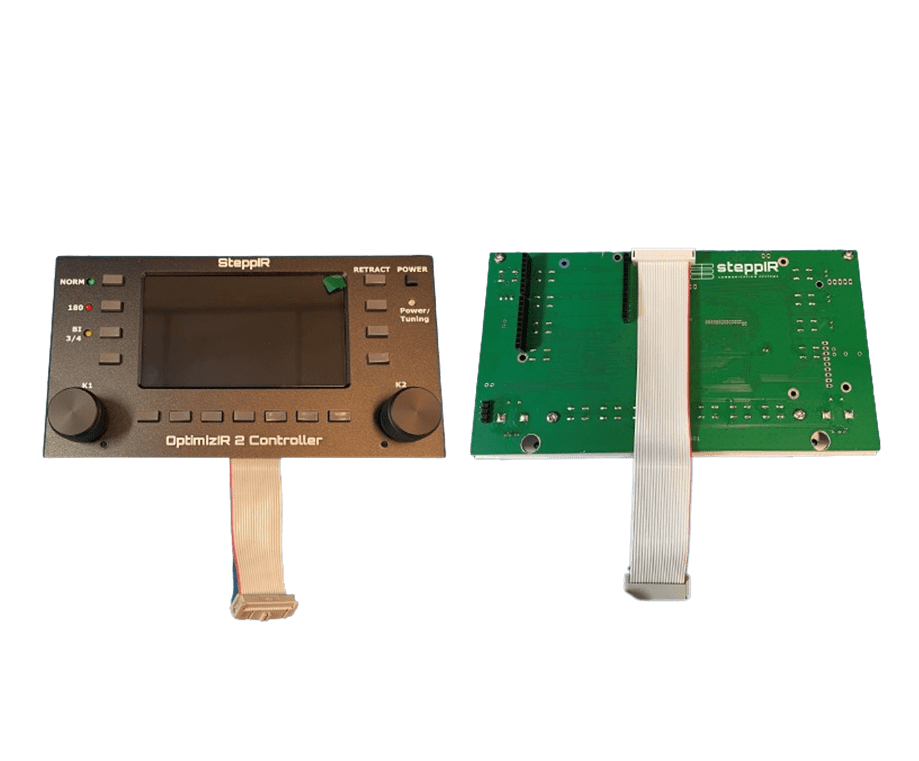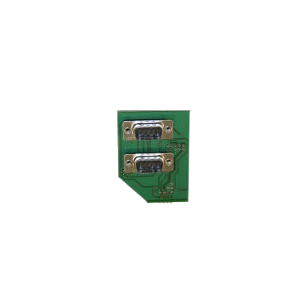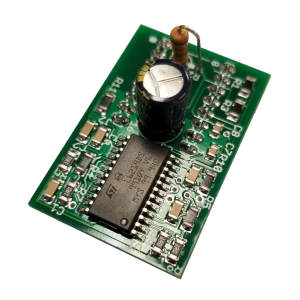Description
This upgrade is for existing OptimizIR controllers (cannot be done to SDA 100) to upgrade to a OptimizIR 2.0 front display. Includes new mounting screws.
OptimizIR 2.0 Front Display Upgrade Install Manual:
Its not a controller, its an OptimizIR
- Antenna patterns (normal, bi-directional, reverse, and more)
- Optimize for forward gain (dBi)
- Optimize for front-to-rear (dB)
- Optimize for a combination of gain and front-to-rear
- View your antenna beam-width
- Visually confirm gain and F/R with a bar graph
- Dimensions: 7.5″ x 5.25″ x 4.0″
OptimizIR 2.0 Functions:
180 Degree mode: The 180 mode allows users to electrically “rotate” the antenna 180 degrees opposite the forward direction beam heading. This is accomplished with the simple press of a button, and in seconds, the transformation is complete – the Yagi is pointing in the exact opposite direction.
Bi-Directional Mode: The Bi-Directional mode function operates in a similar manner to the 180 degree mode, except when enabled, the antenna operates as a hybrid Yagi, with forward gain occurring in opposite directions, simultaneously. For the SteppIR BigIR, SmallIR, and StealthIR verticals, when this mode is enabled the antenna changes from 1⁄4 wave to 3⁄4 wave.
Element Retract Mode: With the Element Retract Mode, the user can retract all the elements
on a SteppIR antenna to the home position, and the controller will then power down automatically. Retracting elements is an extremely valuable option in the event of inclement weather such as high winds, snow or radial icing. During lightning events, a retracted antenna greatly reduces the conductive area of the antenna platform.
Transceiver Interface: Automatically adjusts the controllers frequency/band as the radio tunes.
Tuning Relay: Lock-out relay acts as an interrupt on the PTT cable to RF power source and prevents the amplifier from transmitting while the SteppIR antenna is being tuned.
Advanced Lightning Protection: Each driver chip inside the OptimizIR has a relay in front of it that protects against lightning, nearby lightning incidents and dead shorts. Module will only work if the antenna is not in the process of adjusting when the event occurs.
Full Remote Control Capability: Take full control over your OptimizIR 2.0 over USB (standard feature, will be released in future firmware update) unlike the OptimizIR and SDA 100 which only have frequency control and basic mode control (Normal, 180, and Bi directional).
- Full control of the main screen (band changes, frequency changes, retract antenna, and mode changes (normal, 180, Bi, ¾, Wide beam, Max Gain, Max F/R, etc)).
- Full control of all “Setup” menu (Options Menu, Calibrate Antenna, Retract Elements, Autotrack Settings, Band Limit Settings, Transceiver Setup, Motors Test, Relays Test, Firmware Version, Firmware Update, Antenna Selection, Reset User Data, Fault Code Menu, LCD Display Setup, Flash File Menu, and Create/Modify).
Easy Firmware Updates: Within the controller’s “Setup” menu go to “Firmware Update” menu, then just drag and drop the firmware file into the virtual storage device named “IR2” after connecting your OptimizIR 2.0 to your computer over a USB mini to USB-A cable (included).
Easy Antenna Model Updates: Just drag and drop the antenna model file (.CSV) into the virtual storage device named “IR2” after connecting your OptimizIR 2.0 to your computer over a USB mini to USB-A cable (included).This feature will be released in a future firmware update.
Additional Memory: Create and save more antenna models! This feature will be released in a future firmware update.
Additional Display Board Grounding: Commercial grade grounding system to reduce EMI/RFI on the display board.
Updated Stainless Steel Chassis and Cover: As of 12/5/23 the OptimizIR 2.0 has an updated stainless steel (SS) chassis and cover to prevent rust/corrosion developing underneath the powder coating. The silkscreen and some of the cutouts on the rear have also been updated. (not applicable for upgrade faceplates, you may purchase a SS Chassis by contacting SteppIR Sales)
Additional Features: Additional controller features that will increase operational functionality will be released as they are developed.